Xcodeで実行時にビルドしない方法
Categories:
Xcode 8 + Swift でiOSアプリを開発しているが、Debugのために実行(Run)するとビルドが行われてしまう。 特にビルドが必要ない場合には、Product > Run > Run Without Building (ctrl + cmd + R) を選択すると、ビルドせずに実行してくれる。 テスト時にもビルドしない場合はTest Without Building。 少しでも速く動作を確認したい場合のためにメモ。
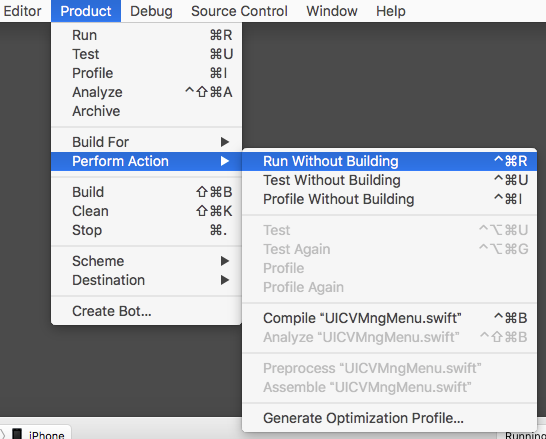
There is actually an option in Xcode to run without building the code first. Select the “Run Without Building” option under Product > Perform Action. The hotkey for this is ctrl + cmd + R.
http://stackoverflow.com/questions/10204006/how-to-prevent-xcode-from-rebuilding-project-every-time