Adobe Contribute のExcelツールバーを消す方法
Categories:
Adobe Creative Suite をインストールすると、Adobe Contribute のExcelツールバーが表示されるようになる。
一度消しても、再度Excelを起動すると、再び表示されてしまう。
利用予定が無い場合はとても面倒である。
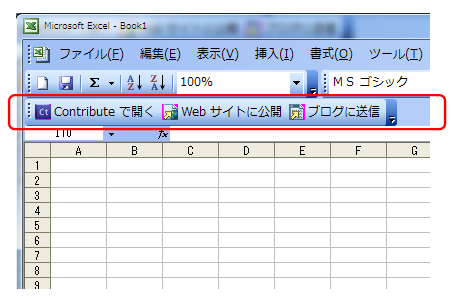
excel contribute ツールバー
完全に非表示にする手順は簡単。
(1)Excelを終了させる。
(2)次のファイル名を変更する。
C:\Program Files (x86)\Adobe\Adobe Contribute CS5.1\Plugins\OfficePlugin\OfficePlugin.dll
↓
C:\Program Files (x86)\Adobe\Adobe Contribute CS5.1\Plugins\OfficePlugin\OfficePlugin_.dll
(3) Excelを再起動すると、消えているはず。
参考
Hide Contribute toolbars in browser | CS3, CS4 | Windows
http://kb2.adobe.com/cps/400/kb400807.html
参考:環境
OS 名 Microsoft Windows 7 Professional
バージョン 6.1.7601 Service Pack 1 ビルド 7601
Adobe Web Premium CS5.5